
Sticker sheet photography
The Ultimate Guide to Sticker Sheet Photography: Boost Your Sales on Etsy & Instagram Why High-Quality Product Photography is Non-Negotiable for Sticker Sheets Your product photos are the single most crucial element in your online sticker shop





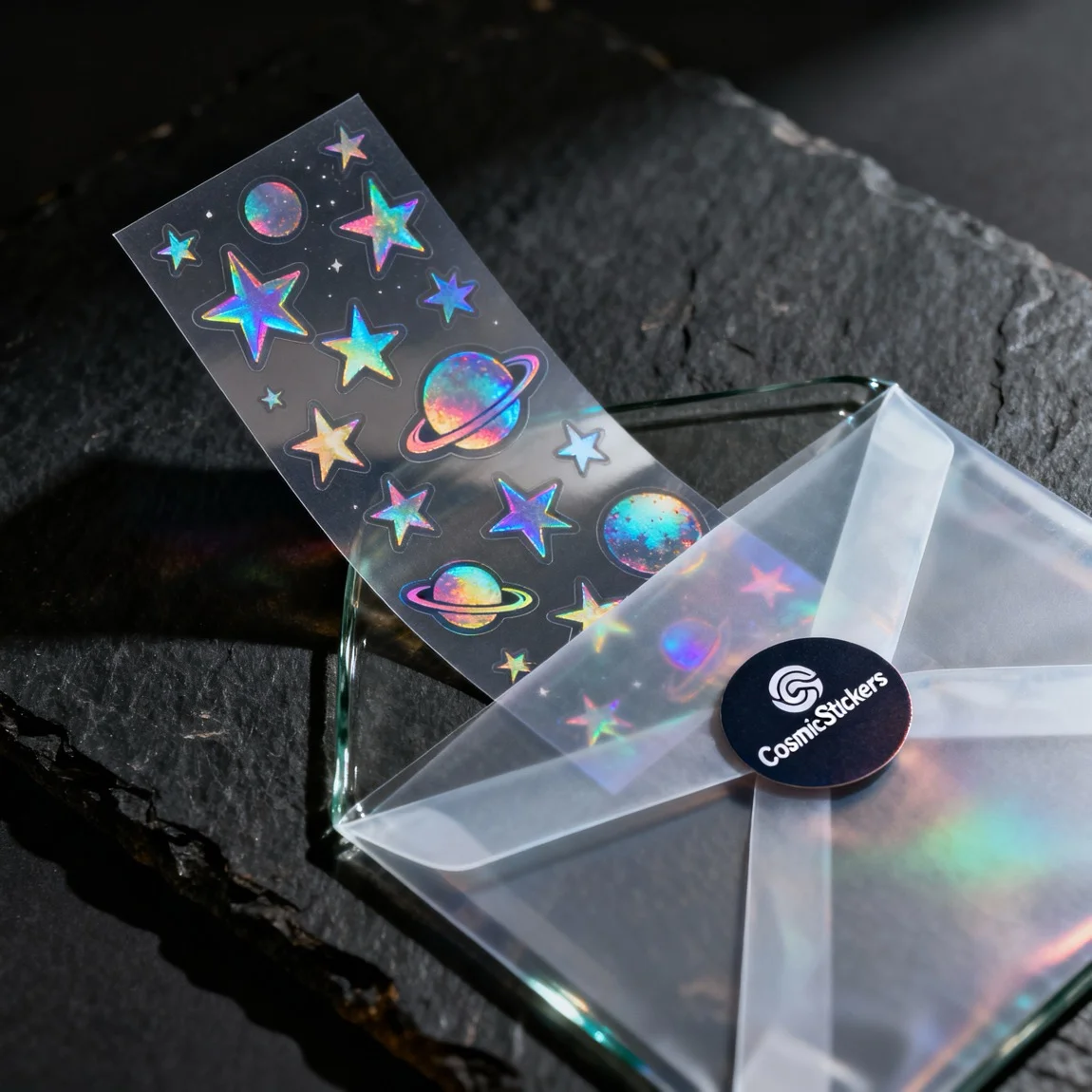






The Ultimate Guide to Sticker Sheet Photography: Boost Your Sales on Etsy & Instagram
Why High-Quality Product Photography is Non-Negotiable for Sticker Sheets
Your product photos are the single most crucial element in your online sticker shop. Before a customer reads a description or checks a price, they see your images. For a visual and tactile product like a sticker sheet, photography is not just a part of the listing; it is the listing.
First Impressions & Brand Perception
- Initial Hook: Professional, clean images signal a professional, high-quality brand. Poor photos (dark, blurry, cluttered) suggest an amateur seller and a potentially low-quality product.
- Brand Consistency: A consistent photography style across your Etsy listings and Instagram feed builds a recognizable brand identity. Customers begin to associate a certain aesthetic with your shop.
Communicating Quality & Detail
- Tangibility in a Digital World: Customers cannot touch or feel your stickers online. Your photos must do the work of communicating texture (glossy, matte, vinyl), detail (fine lines, small text), and color accuracy.
- Showcasing the Art: Your sticker designs are art. High-resolution photography honors that artistry, showing off the crisp lines and vibrant colors you worked hard to create.
Standing Out in a Saturated Market
- Competitive Edge: On platforms like Etsy, your sticker sheet is displayed next to dozens of competitors. Striking, well-styled photography is what makes a customer click on your listing over another.
- Search & Algorithm: Marketplaces and social media platforms favor listings with high-quality images and strong engagement. Better photos lead to more clicks, saves, and sales, boosting your visibility in search results.
Key Photo Styles That Convert Sticker Sheet Shoppers
A comprehensive product listing uses a variety of photo types to answer all of a customer’s potential questions. Mix and match these styles to create a compelling visual narrative.
1. The Clean Studio Shot
- Purpose: To show the product clearly without any distractions. This is often the primary thumbnail image.
- Execution: The sticker sheet is shot flat on a solid, neutral background (white, light gray, or a subtle brand color). Lighting is even and soft to prevent glare and harsh shadows.
- Why It Converts: It’s an honest, straightforward view of exactly what the customer will receive. It sets clear expectations.
2. The In-Context Lifestyle Shot
- Purpose: To show the stickers in use and inspire the customer. This helps them visualize the product in their own life.
- Execution: Place individual stickers from the sheet onto relevant objects. This is fundamental for sellers wondering how to style stickers for Instagram photos.
- Planners & Journals: For productivity or decorative stickers.
- Laptops & Tablets: For tech-focused or pop-culture designs.
- Water Bottles & Tumblers: To showcase durability and waterproof qualities.
- Scrapbooks & Crafts: To appeal to the crafting community.
- Why It Converts: It sells a lifestyle, not just a product. It answers the question, “What will I do with these?“
3. The Detailed Macro Shot
- Purpose: To highlight the quality, finish, and intricate details of the stickers.
- Execution: Use a macro lens or your phone’s macro mode to get extremely close to one or two stickers on the sheet. Show the clean die-cut edges, the texture of the paper (matte/glossy), or any special effects like holographic foil.
- Why It Converts: It builds trust by proving the product’s quality. It justifies a premium price point.
4. The Scale & Hand Shot
- Purpose: To give an unambiguous sense of the sticker sheet’s size and the individual stickers on it.
- Execution: Photograph the sticker sheet next to a common object like a coin, a pen, or held in a hand. A hand model also adds a human, relatable touch to the photo.
- Why It Converts: It prevents customer disappointment and potential negative reviews related to incorrect size expectations.
Common (and Costly) Sticker Sheet Photography Mistakes to Avoid
Learning how to photograph stickers for Etsy listings also means knowing what not to do. Avoid these common pitfalls that can drastically reduce your conversion rates.
- Poor & Inconsistent Lighting: Photos are too dark, have harsh shadows covering the designs, or have a strong glare on glossy stickers, making them unreadable.
- Blurry or Low-Resolution Images: Images are not sharp, making details impossible to see. This immediately signals low quality.
- Distracting or Messy Backgrounds: The background competes with the sticker sheet for attention. Wrinkled fabric, cluttered desks, or clashing colors distract from the product.
- Inaccurate Color Representation: The colors in the photo do not match the colors of the physical product due to poor lighting or incorrect editing. This is a primary cause of customer returns and bad reviews.
- Not Showing Scale: The listing only contains close-up shots, leaving the customer guessing about the actual size of the stickers.
- Failing to Show the Stickers in Use: A lack of lifestyle photos makes it difficult for customers to imagine how they would use the stickers, creating a barrier to purchase.
The Faster, Smarter Way: Create Infinite Sticker Photos with Product Lens AI
Traditional sticker photography is a major bottleneck. It requires lighting equipment, expensive props, hours of styling, and photo editing skills. This is time you could be spending designing new stickers or marketing your business.
Product Lens AI eliminates this entire process.
Our platform is a suite of AI photography tools designed specifically for e-commerce sellers—no prompts or technical skills required.
Instantly Generate Stunning Lifestyle Scenes
Stop buying expensive planners, laptops, and water bottles just for photoshoots.
- Step 1: Upload one clean, well-lit photo of your sticker sheet (your “Studio Shot”).
- Step 2: Our AI intelligently analyzes your product.
- Step 3: Instantly place your sticker sheet into hundreds of professionally-shot, high-resolution scenes. Get perfect flat lays on desks, in planners, next to coffee cups, and on laptops in seconds.
The AI Advantage for Sticker Sellers:
- Unlimited Variations: Generate endless photography ideas to boost sticker sales online. Create unique images for Etsy, Instagram, Pinterest, and email marketing without any extra work.
- Perfect Results, Every Time: No more fighting with glare, shadows, or distracting backgrounds. Our AI ensures your product looks perfect in every scene.
- Save Time & Money: Eliminate the need for props, studio equipment, and photographers. Reinvest that time and money back into growing your sticker business.
- No Prompts Needed: Unlike other AI tools, Product Lens AI is built for products. You don’t need to learn complex “prompts” to get professional results. Just upload your image and let our AI do the rest.
Ready to transform your sticker listings and get your time back? Create scroll-stopping sticker photography in minutes with Product Lens AI.
More photo ideas